Chapter 9. Configuring and Administering Linux
This chapter equips you to perform common system administration tasks. It explains how you can override many configuration choices made during system installation. You’ll learn how to add, delete, and modify user accounts and how to add and delete groups and change their membership. You’ll also learn how to configure swap space and how to cause Linux to automatically mount filesystems on startup. Finally, you’ll learn how to configure a printer and how to configure your system’s sound adapter.
Configuring the Locale
During the installation procedure, you’re asked to specify the languages that you want to use during system operation. Thereafter, you can specify a different language, which is referred to as a locale. A locale may include the characters (glyphs) used to display text written in the associated language, a keyboard layout used to type text in the associated language, and a spelling dictionary used to check text written in the associated language.
To specify the current locale, use the Locale Chooser, which you can access by selecting Main Menu → Programs → System → Locale Chooser. Figure 9-1 shows the Setting Default Locale dialog box that appears after a short interval. To specify a locale, select it and click OK.
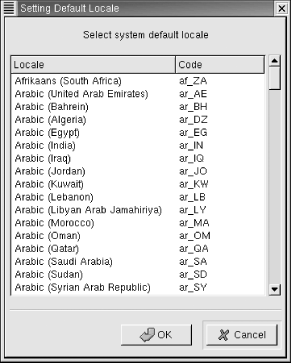
Figure 9-1. The Setting Default Locale dialog box
Switching Desktops
During the installation procedure, ...
Get Learning Red Hat Linux, Second Edition now with the O’Reilly learning platform.
O’Reilly members experience books, live events, courses curated by job role, and more from O’Reilly and nearly 200 top publishers.

