LAN Administration Using Neat
This section explains how to use Neat to configure TCP/IP networking. If your system is not part of a LAN, you won’t generally need to perform the operations this section describes; establishing a PPP connection with your ISP generally configures your system’s network settings automatically. However, if you wish to customize your system’s network settings, or if you wish to better understand how Linux networking functions, you’ll find this information helpful.
To launch Neat, choose Programs → System → Network Configuration from the GNOME main menu, or System → Network Configuration from the KDE main menu. The Network Configuration dialog box, as shown in Figure 11-1, appears.
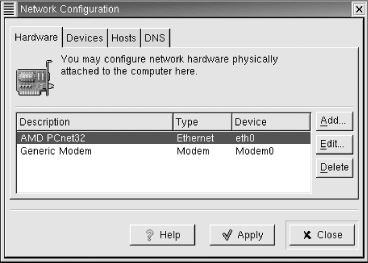
Figure 11-1. The Hardware tab of the Network Configuration dialog box
The dialog box has four tabs:
Hardware
Devices
Hosts
DNS
Each of these tabs is explained in a following section.
Configuring Hardware
The Hardware tab of the Network Configuration dialog box shows the network devices found in your system, including network adapters and modems. You can use the controls appearing on the tab to specify information pertaining to network devices. To do so, highlight the desired device and click Edit. A configuration dialog box appears. The format of the dialog box depends on the type of network device selected.
Figure 11-2. The Network Adapters Configuration dialog box
Figure 11-2 shows ...
Get Learning Red Hat Linux, Second Edition now with the O’Reilly learning platform.
O’Reilly members experience books, live events, courses curated by job role, and more from O’Reilly and nearly 200 top publishers.

