C.1. Finding Framebuffer Device Drivers for Your Video Card
To find available device drivers for your video card, boot your PC with the Laddie CD.
If the Laddie CD succeeds in finding a driver for your video card, it will launch the Laddie framebuffer UI, shown in Figure C-1. Otherwise, it will display the message The framebuffer (/dev/fb0) is unavailable before the login prompt.
Figure C-1. The Laddie framebuffer UI
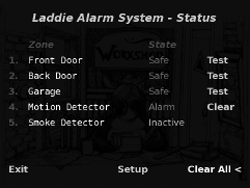
For now, we'll assume that a framebuffer driver loaded successfully. To determine which driver was loaded, first exit the framebuffer UI by pressing ESC. Then type the following at the command prompt:
laddie:˜# dmesg | grep fb
The dmesg ...
Get Linux Appliance Design now with the O’Reilly learning platform.
O’Reilly members experience books, live events, courses curated by job role, and more from O’Reilly and nearly 200 top publishers.

