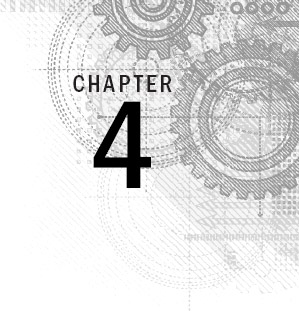
Moving around the Filesystem
IN THIS CHAPTER
Learning about the Linux filesystem
Listing file and directory attributes
Making files and directories
Listing and changing permission and ownership
Making copies and moving files
The Linux filesystem is the structure in which all the information on your computer is stored. In fact, one of the defining properties of the UNIX systems on which Linux is based is that nearly everything you need to identify on your system (data, commands, symbolic links, devices, and directories) is represented by items in the filesystems. Knowing where things are and understanding how to get around the filesystem from the shell are critical skills in Linux.
In Linux, files are organized within a hierarchy of directories. Each directory can contain files, as well as other directories. You can refer to any file or directory using either a full path (for example, /home/joe/myfile.txt) or a relative path (for example, if /home/joe were your current directory, you could simply refer to the file as myfile.txt).
If you were to map out the files and directories in Linux, it would look like an upside-down tree. At the top is the root directory (not to be confused with the root user), which is represented by a single slash (/). Below that is a set of common directories in the Linux system, such as bin, dev, home, lib, and tmp, to name a few. Each of those directories, ...
Get Linux Bible, 9th Edition now with the O’Reilly learning platform.
O’Reilly members experience books, live events, courses curated by job role, and more from O’Reilly and nearly 200 top publishers.

