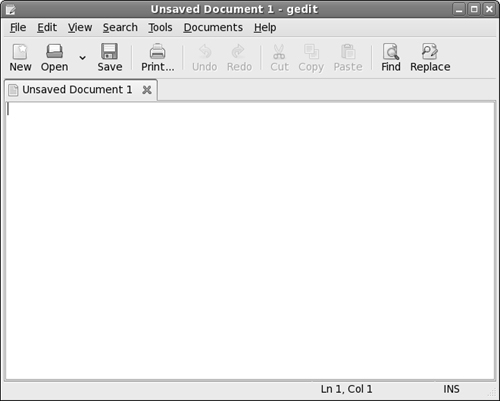Going with gedit
You’re not stuck with just command-prompt-based text editors in Linux. Lots of graphical options are available. In this section, I cover gedit (Figure 11-2) because it is the default GUI text editor for Fedora, which is on the DVD included with this book.
Entering and editing text in gedit
gedit is strictly a text editor, in that you use it to generate raw text, whereas a word processor creates marked-up text that can be opened only by programs that can read that word processor’s file formatting. If you want to add bold, italics, underlines, or any other special features to your document, proceed to Chapter 12.
To enter text in gedit, just click within the big white space and start typing. You have access to the standard collection of editing tools, such as cut, paste, and copy. To use these, select the text you want to work with and then click the appropriate button on the gedit toolbar (or right-click and choose the appropriate command from the context menu).
The really interesting thing about this particular text editor is its plug-ins. To use these features, you need to follow these steps:
1. | Choose Edit |
2. ... |
Get Linux® For Dummies®, 8th Edition now with the O’Reilly learning platform.
O’Reilly members experience books, live events, courses curated by job role, and more from O’Reilly and nearly 200 top publishers.