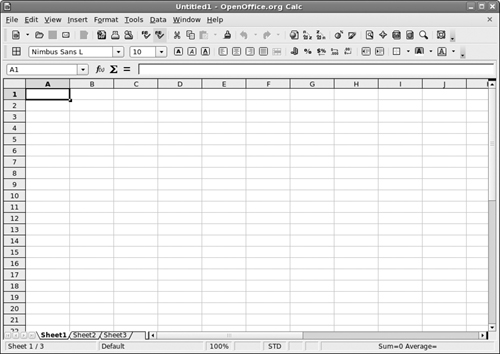Spreadsheets with OpenOffice.Org Calc
Some people like to balance their checkbooks by hand. When I first graduated from a university, I decided that it was time to get hold of my finances, and a spreadsheet was the way to do it. These days, I use spreadsheets to keep track of my “time card” when I’m doing consulting or contract work, help me manage project teams, and complete other tasks. I’m sure that you have your favorite uses for spreadsheets. The following sections take a look at OpenOffice.org Calc so that you can get to work.
Taking a tour of OpenOffice.org Calc
Much of what you see in OpenOffice.org Calc should look familiar, between looking through OpenOffice.org Writer and other spreadsheet programs you have used. Take a look at the GUI layout shown in Figure 12-2.
Menu bar
Along the top of the window is the menu bar, a standard in the GUI world no matter which operating system you’re using. OpenOffice.org Calc has all the features you expect from a modern spreadsheet system. It has too many menu options to cover in depth, so, instead, here’s a (nonexhaustive) summary of what you find on each menu:
| ✓ | File: The usual Open, Save, Save As, Print, and Print Preview (under the term Page Preview) commands, along with a set of Wizards; plus the ability to send documents through e-mail, create templates, ... |
Get Linux® For Dummies®, 8th Edition now with the O’Reilly learning platform.
O’Reilly members experience books, live events, courses curated by job role, and more from O’Reilly and nearly 200 top publishers.