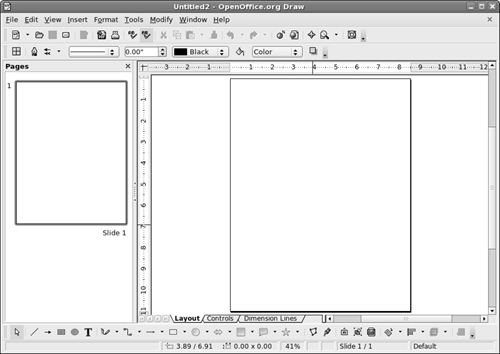Fine Art with OpenOffice.Org Draw
Whether you’re an aspiring graphic artist or just need a tool that lets you generate simple graphics for use on their own, in a presentation, or elsewhere, OpenOffice.org Draw provides a host of drawing functions. If nothing else, it’s a whole lot of fun to play with! Not everything in life has to be practical.
Taking a tour of OpenOffice.org Draw
Before you proceed, take a look at the GUI layout shown in Figure 12-5. If you find the Pages pane on the left too much clutter, click the X in its upper right to get rid of it. You can bring it back at any time by selecting View![]() Page Pane.
Page Pane.
Menu bar
Along the top of the window is the usual menu bar. OpenOffice.org Draw is a typical “vector” graphics program, meaning that it relies on lines rather than dots or other techniques. See Chapter 14 for discussion of the software used for editing photographs and other heavy-detail work.
OpenOffice.org Draw has too many menu options to cover in depth, so I give you instead a (nonexhaustive) summary of what you find on each menu:
| ✓ | File: The usual Open, Save, Save As, Print, and Export commands, along with a set of Wizards (under the term AutoPilot) plus the ability to send documents through ... |
Get Linux® For Dummies®, 8th Edition now with the O’Reilly learning platform.
O’Reilly members experience books, live events, courses curated by job role, and more from O’Reilly and nearly 200 top publishers.