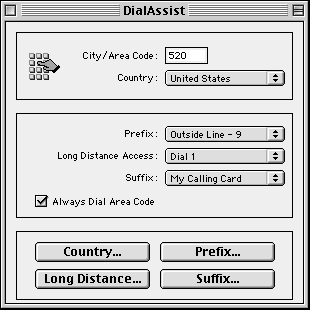DialAssist
DialAssist is a control panel that you can use to set up advanced dialing options. You can then use these options with Remote Access to dial in to other computers or an ISP.
To configure DialAssist
1. |
Choose Apple menu > Control Panels > DialAssist (Figure 1) to display the Dial-Assist window (Figure 77).
Figure 77. Use the DialAssist window to configure DialAssist for your complex dialing needs.
|
2. |
Enter the area code from which you are dialing in the City/Area Code edit box.
|
3. |
Choose the country you from which you are dialing from the Country pop-up menu.
|
4. | If necessary, choose a dialing prefix from the Prefix pop-up menu. ... |
Get Mac OS 9.1: Visual QuickStart Guide now with the O’Reilly learning platform.
O’Reilly members experience books, live events, courses curated by job role, and more from O’Reilly and nearly 200 top publishers.