Using the File Sharing Control Panel
The File Sharing control panel (Figures 21, 28, and 29) enables you to do the following:
Figure 21. The Start/Stop options for the File Sharing control panel.
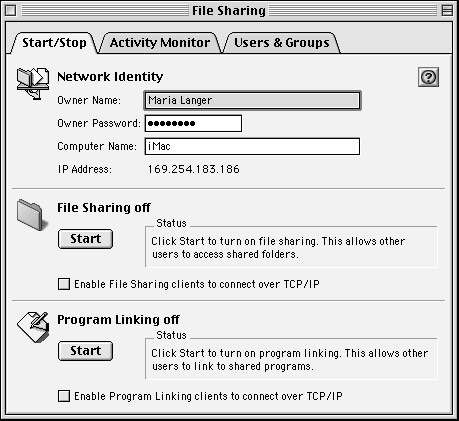
Figure 28. The Activity Monitor tab of the File Sharing control panels lets you see who's connected.
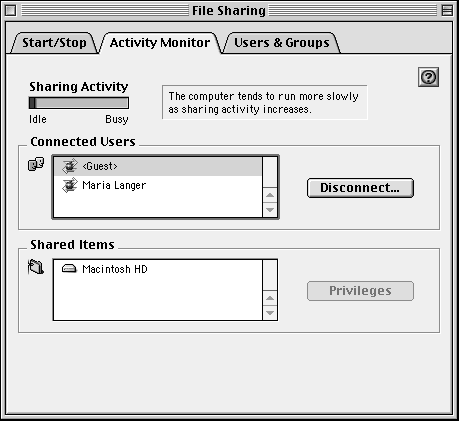
Figure 29. The Users & Groups tab of the File Sharing control panel enables you to maintain accounts for the people who access files on your computer.
Set the network identity for your computer, including the owner name, owner password, and ...
Get Mac OS 9.1: Visual QuickStart Guide now with the O’Reilly learning platform.
O’Reilly members experience books, live events, courses curated by job role, and more from O’Reilly and nearly 200 top publishers.

