Disk Images
Many applications in Mac OS X do not
require a special installer. Often, they can be installed by simply
dragging the application’s folder or icon to a
convenient location in the directory structure, usually the
/Applications
folder.
Applications that are distributed this way are typically packaged as
a disk
image. A disk image
is a file that, when double-clicked, creates a virtual volume that is
mounted as shown in Figure 12-6.
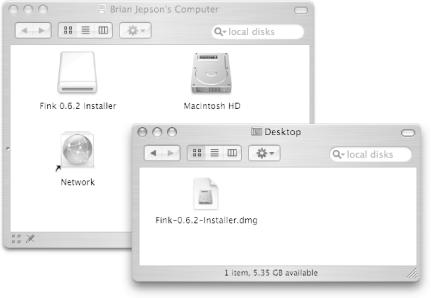
Figure 12-6. A disk image and its mounted volume
Tip
You can turn a Java application into a
.app with Jar
Bundler
(/Developer/Applications/Java
Tools). Since Mac OS X comes with Java, you can place your
Java application on a disk image, secure in the knowledge that any
Mac OS X user can double-click on the application to launch it.
Disk images can be created by using Disk Utility
(/Applications/Utilities) or via the command
line (described later). There are two
types of disk images. One is a
dual
fork
disk image with an .img
extension, and the other is a
single
fork ...
Get Mac OS X Panther for Unix Geeks, Second Edition now with the O’Reilly learning platform.
O’Reilly members experience books, live events, courses curated by job role, and more from O’Reilly and nearly 200 top publishers.

