Chapter 6
Ten Utility Chest Applications
Mac OS X Snow Leopard comes with a plethora of useful utilities that make using your computer more pleasant and/or make you more productive when you use your computer.
Activity Monitor
Applications and other things going on behind the scenes are called processes. Each application and the operating system itself can run a number of processes at the same time. The Activity Monitor window shows all the processes you have running.
In Figure 6-1, you see 54 different processes running, most of them behind the scenes. Note that when this picture was taken only two applications were actually running (the Finder and Activity Monitor itself).
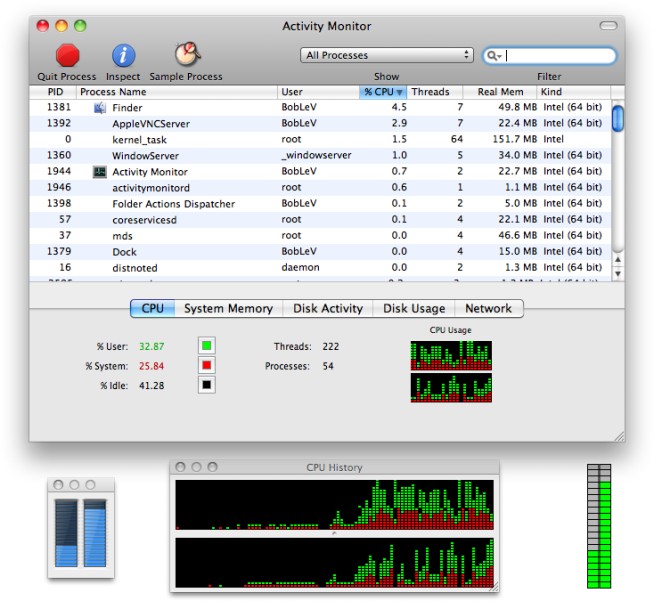
Figure 6-1: The Activity Monitor window (top) and the three little CPU Monitor windows (bottom).
The bottom portion of the Activity Monitor window can display one of five different monitors. Just click the appropriate tab — CPU, System Memory, Disk Activity, Disk Usage, or Network — to see that particular monitor.
Geeks and troubleshooters can use Activity Monitor to identify what processes are running, which user owns the process, and how much CPU capacity and memory ...

