Chapter 11: How Do I Add and Manage Storage Space?
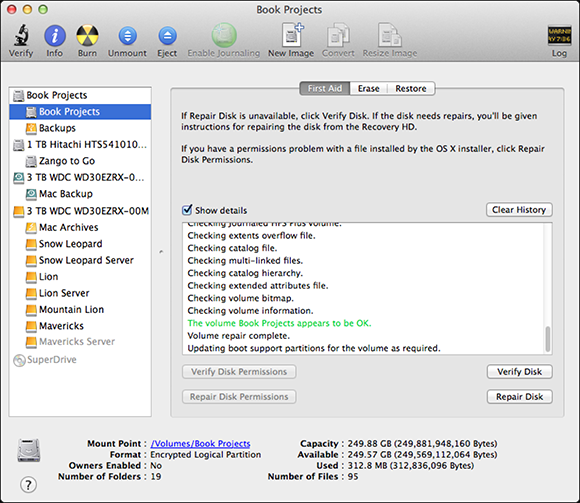
The two primary reasons to add more data storage space to your MacBook Pro are to back up your data or increase the data storage space. Time Machine, which requires an external hard drive, is the easiest way to back up data. Over time, you collect lots of data, and the MacBook Pro’s hard drive is only so big. Adding more storage space enables you to work with more information. You may also want to carry data with you when you don’t have your MacBook Pro, and a flash drive or SD card is ideal for this purpose.
Using External Hard Drives
Adding an external hard drive to your MacBook Pro system is an easy and inexpensive way of making more storage space available. It is also essential if you want to use Time Machine to back up your MacBook Pro over the long haul (see Chapter 13).
You should consider the following factors when choosing a hard drive to add to your MacBook Pro:
![]() Which interface do you want to use to connect the drive to your MacBook Pro? All current MacBook Pro models support Thunderbolt and combined USB 2 and USB 3 interfaces, and the non-Retina models also support FireWire 800. Older MacBook Pros might not support Thunderbolt or USB 3, but they typically support FireWire 400 and/or FireWire 800, as well as USB 2. ...
Which interface do you want to use to connect the drive to your MacBook Pro? All current MacBook Pro models support Thunderbolt and combined USB 2 and USB 3 interfaces, and the non-Retina models also support FireWire 800. Older MacBook Pros might not support Thunderbolt or USB 3, but they typically support FireWire 400 and/or FireWire 800, as well as USB 2. ...
Get MacBook Pro Portable Genius, 5th Edition now with the O’Reilly learning platform.
O’Reilly members experience books, live events, courses curated by job role, and more from O’Reilly and nearly 200 top publishers.

