Chapter 6: How Do I Take Advantage of MobileMe?
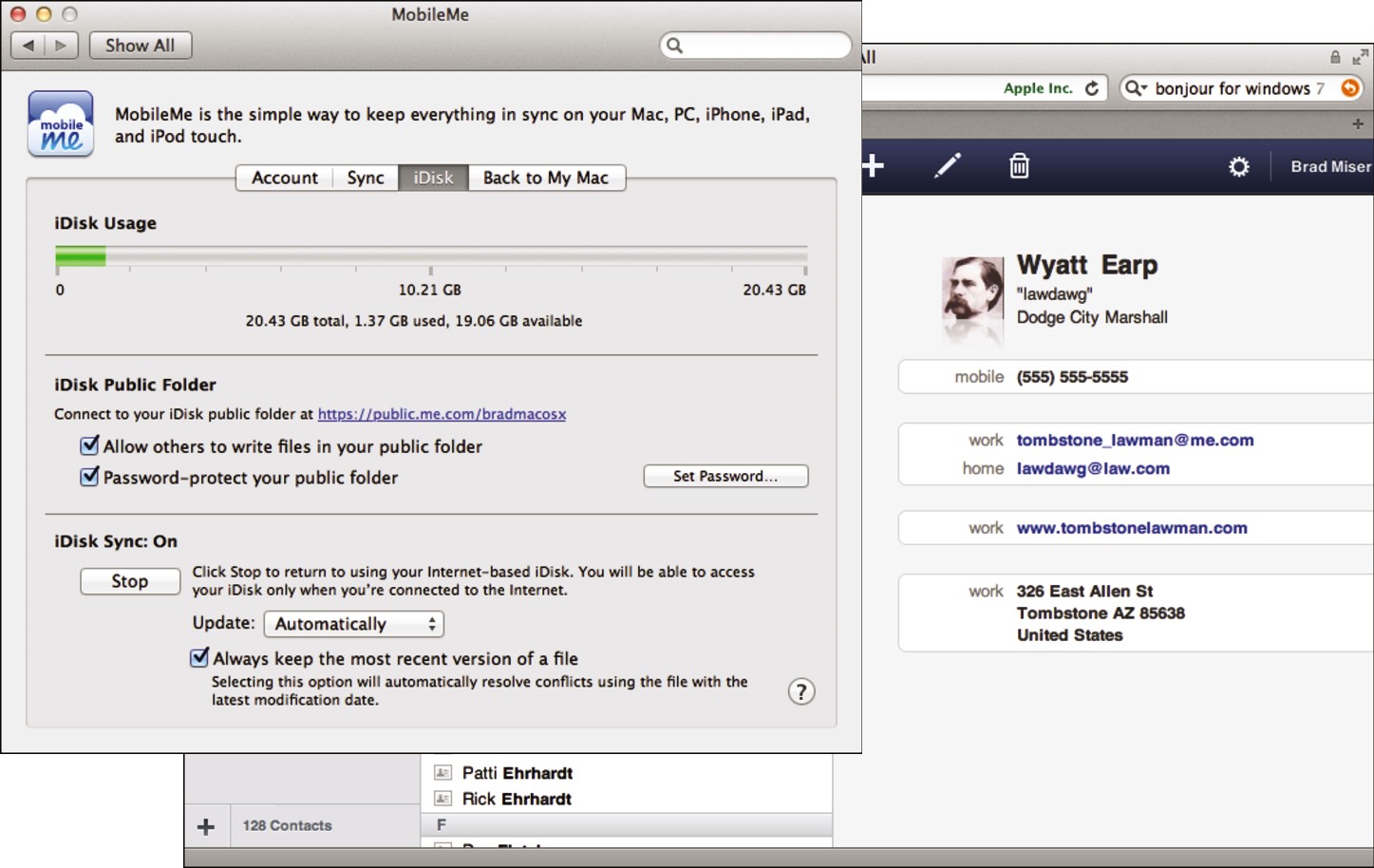
To become a genius, take advantage of the Apple MobileMe services to expand your MacBook Pro to encompass (literally) the Internet. With MobileMe, you aren’t just an Internet consumer; the Internet becomes an extension of your MacBook Pro’s desktop. A MobileMe account provides a number of great features that I think you’ll find indispensable, such as iDisk, data synchronization, and e-mail. To access these features, you need to have a MobileMe account, which you can easily and inexpensively obtain and configure on your MacBook Pro in just a few minutes.
Configuring a MobileMe Account
Working with iDisks
Synchronizing Data on Multiple Devices
Using MobileMe Web Applications
iCloud
At press time, Apple announced the iCloud service that will replace MobileMe. iCloud will offer all of MobileMe’s synchronization functions plus will make accessing information and content (music, documents, and so on) from multiple devices much more convenient. And iCloud will be free. If you are already a MobileMe member, you will be able to continue using it until June, 2012, at which point MobileMe accounts will be converted to iCloud accounts. If you aren’t a MobileMe member, you can skip this chapter as Apple is no longer allowing MobileMe accounts to be created. Instead, go to Apple’s website to get information on iCloud and to sign up for an account. ...

