Chapter 15. Controlling Movie Clips Dynamically
In earlier lessons, you learned how to use frame, clip, and button events to make things happen—often to manipulate a movie clip instance. In this lesson, you'll learn how to manipulate movie clip instances—duplicating, attaching, coloring, scaling, and positioning them—based on dynamic input. We'll also show you how to control movie clip instances based on the feedback of a clicked button, as well as introduce you to Flash's drawing methods. By the end of the lesson, you will have created a simple drawing application and a dynamically generated scrolling list.
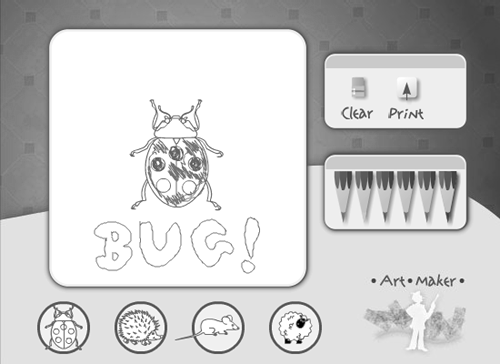
You will create this drawing application ...
Get Macromedia® Flash™ MX 2004 ActionScript: Training from the Source now with the O’Reilly learning platform.
O’Reilly members experience books, live events, courses curated by job role, and more from O’Reilly and nearly 200 top publishers.

