The last step before we upload the release to the Google Play store is to generate a signed APK. Open your project and choose Build | Generate Signed APK:
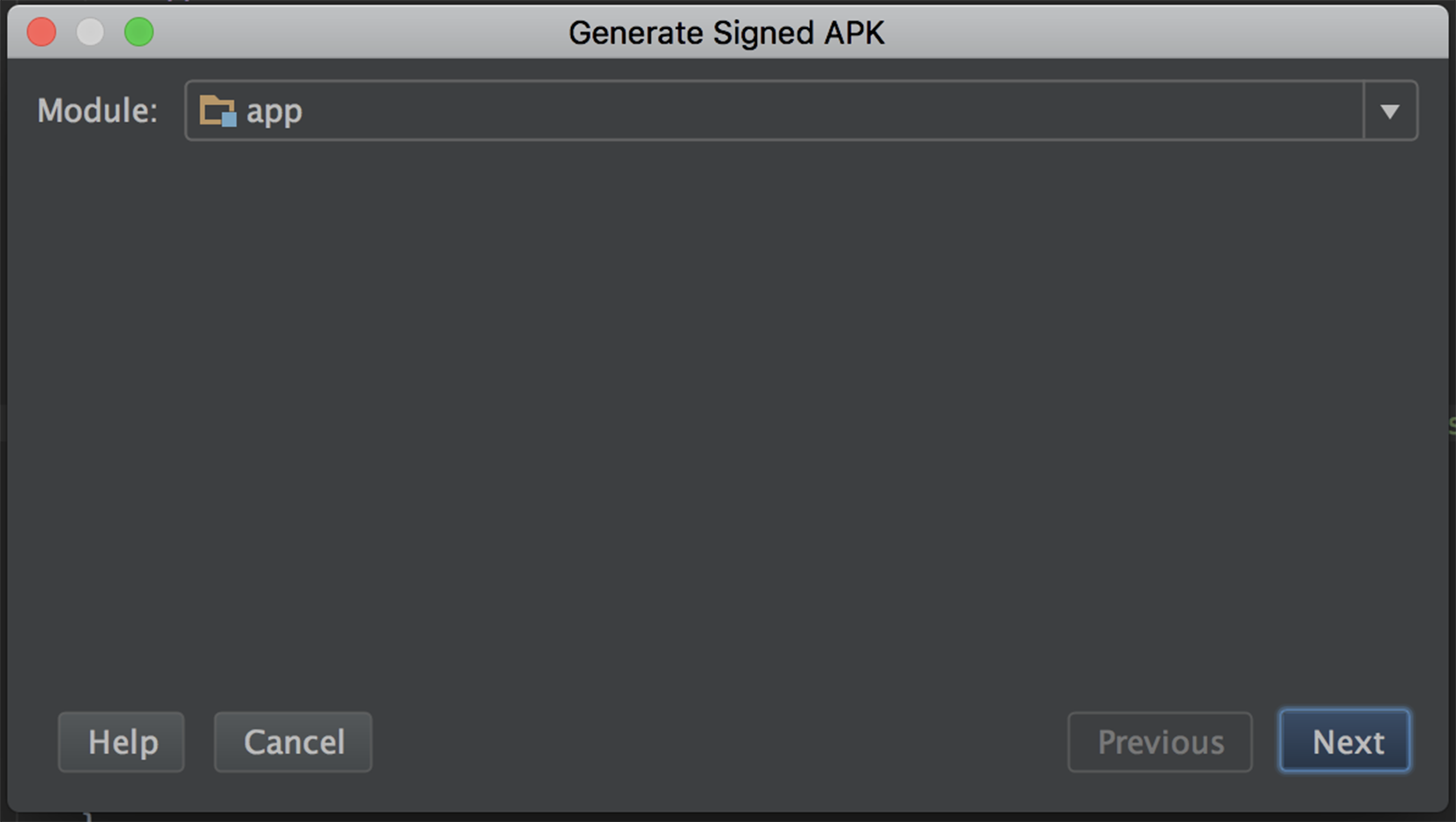
Choose the main application module and continue by clicking on Next:
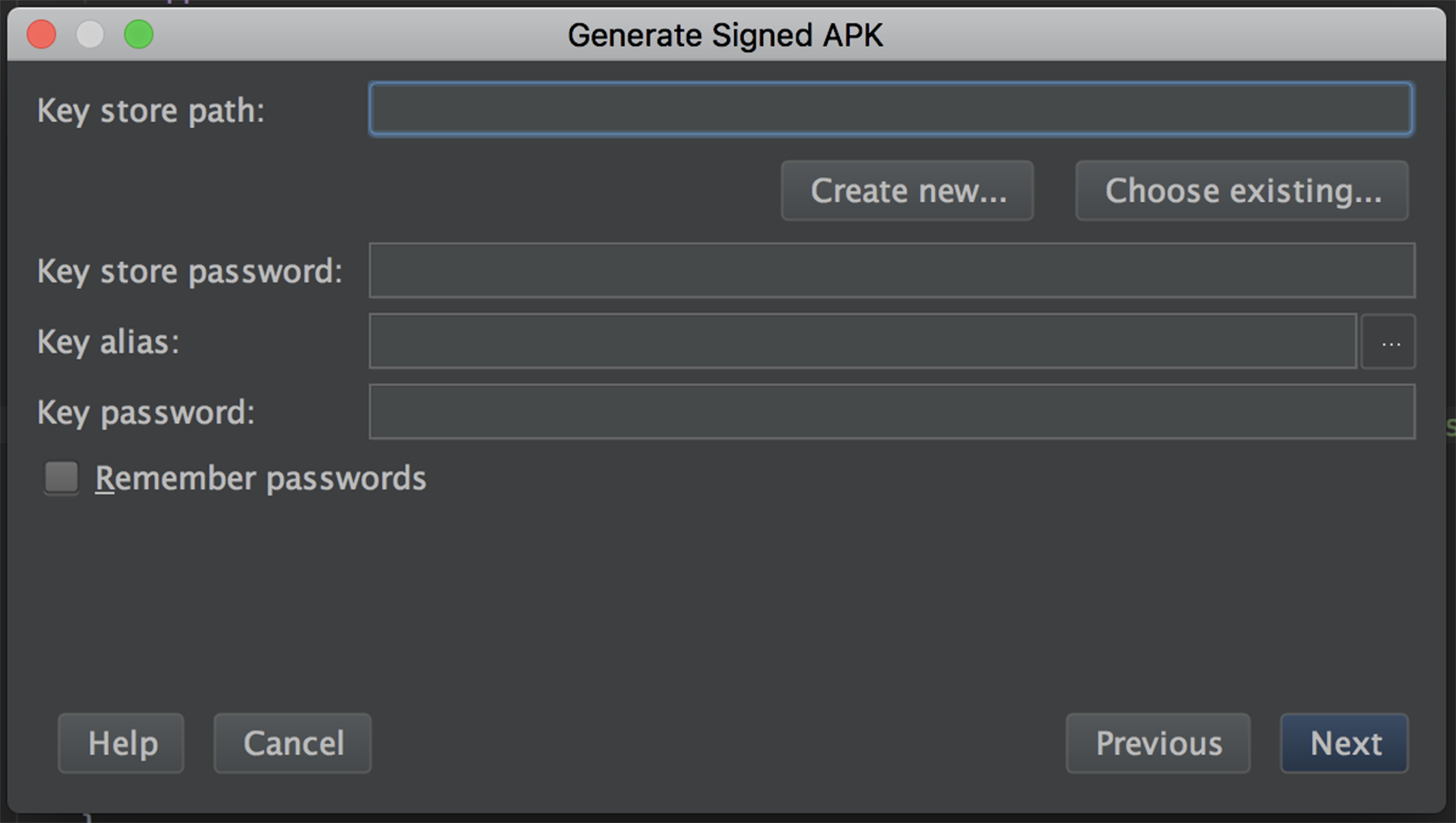
Since we don't have the key store yet, we will create a new one. Click on Create new... as follows:
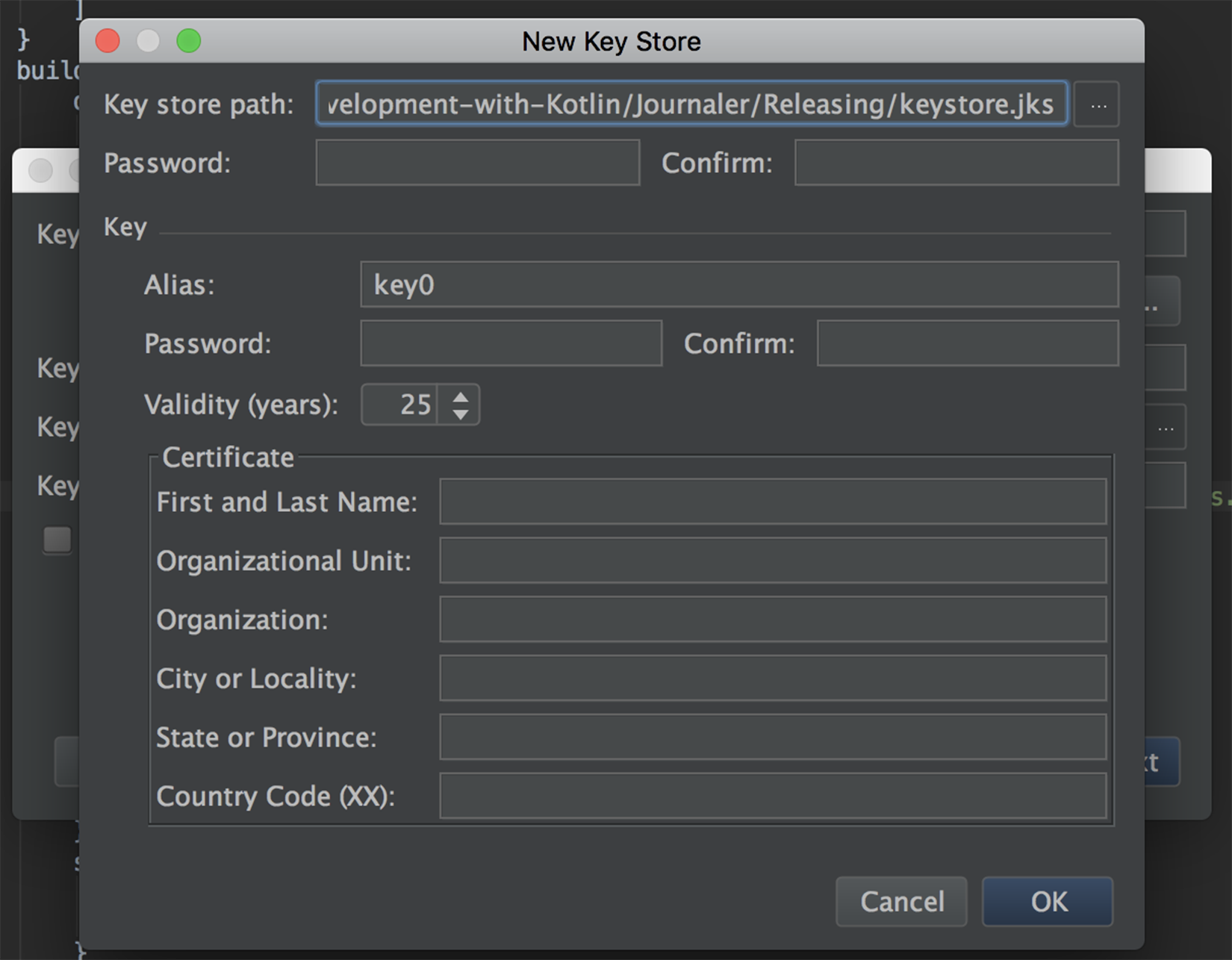
Populate the data and click on OK. Click on Next and enter your master password if asked. Check ...

