This shows a graph of each collection, the number of shards that constitute that collection, and the address of each of the replicas of that shard. At the bottom of the screen, it shows labels for the leader shard, active shards, recovering shards, failed shards, inactive shards, and gone shards:
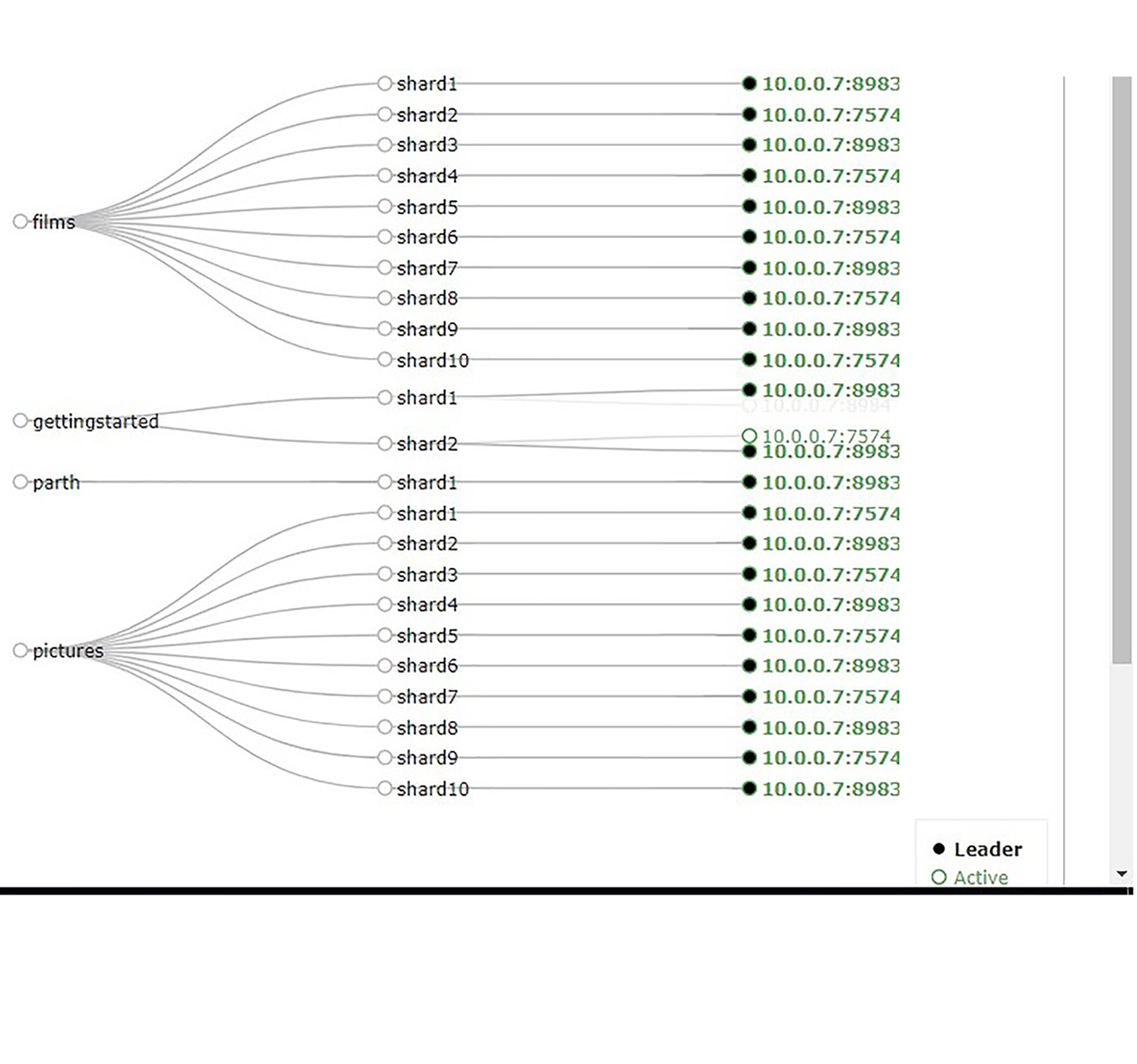
As you can see, there are multiple collections: films, gettingstarted, chintan, pictures, and so on. Most of the shards are active but notice a difference in the gettingstarted collection. Its shard 2 node has one blacked-out circle and another empty circle. This means that it is just an active node and not the leader. Also, if you check ...

