Understanding the iLogic Elements and Interface
There are two primary areas within Inventor used to create and manage iLogic rules: the Parameters editing dialog box, and the iLogic browser. The Parameters dialog box is used to create and edit parameters to be used in iLogic, and the iLogic browser allows you to create and manage rules. Figure 20.2 shows the Parameters button, accessed from the Manage tab, and Figure 20.3 shows the iLogic Browser button, also accessed from the Manage tab.
FIGURE 20.2: The Parameters button
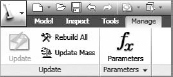
FIGURE 20.3: The iLogic Browser button
Exploring iLogic Parameter Types
Recall that Inventor has three types of parameters: ...
Get Mastering Autodesk® Inventor® 2012 and Autodesk® Inventor LT™ 2012 now with the O’Reilly learning platform.
O’Reilly members experience books, live events, courses curated by job role, and more from O’Reilly and nearly 200 top publishers.

