Learning to Walk and Fly
Walk and Fly (see Figure 3.6) are essential tools for moving around Navisworks and are especially important to give the user the experience of realism during navigation. With Walk and Fly, additional functions exist to enhance the experience and make navigation easier: Collision, Gravity, Crouch, and Third Person.
Figure 3.6 Walk and Fly tools, with options
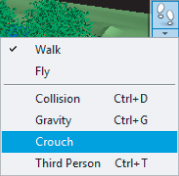
Here's a common workflow you might encounter with these tools. Say you're using the Fly tool to move around a large building to get a sense of the site. You then use the Walk tool to navigate inside your project and combine it with Gravity and Collision to “walk” ...
Get Mastering Autodesk Navisworks 2013 now with the O’Reilly learning platform.
O’Reilly members experience books, live events, courses curated by job role, and more from O’Reilly and nearly 200 top publishers.

