Organization settings in Dynamics indicate the settings that will be applied to the entire organization. In other words, these settings will be available for all the users in the Dynamics application.
For organization settings, in Dynamics you can navigate to Settings | Administration. On the screen, click on System Settings to change the organization settings. Please refer to the following screenshot:
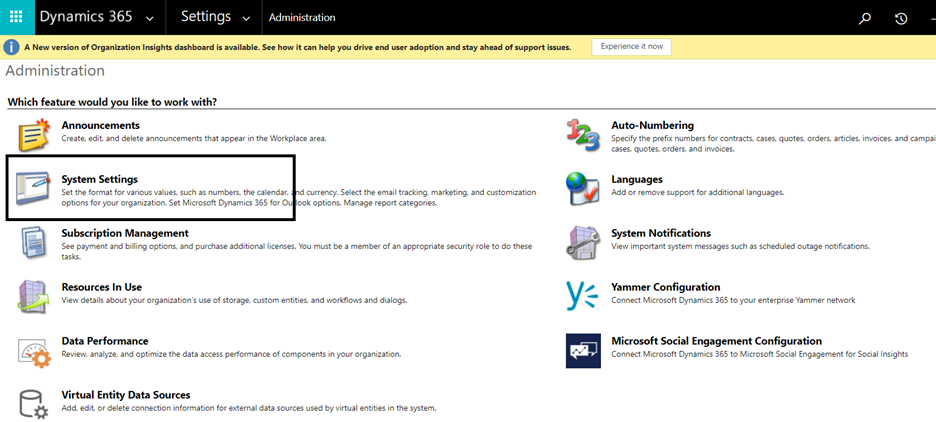
Once you click System Settings, a pop-up screen loads up. On that screen, you can change the organization settings:
These settings are classified in different categories in terms of the area in which they ...

