Change lists
Often, we want to group the changes to the project together. By default, PyCharm puts everything in our Default change list. But what if we wanted to just commit changes to a certain file or a group of files? In the Changes panel, we can select a bunch of files, and move them to a separate change list:
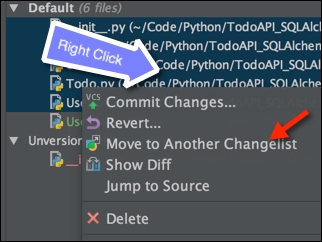
We've set the change list to become the active change list, meaning that the changes we made will get added to this change list. However, note that this is in no way a partial commit, it is file-specific. We cannot pick out individual commits and add them to a change list. Once this has been done, when we go to commit, we should see two ...
Get Mastering PyCharm now with the O’Reilly learning platform.
O’Reilly members experience books, live events, courses curated by job role, and more from O’Reilly and nearly 200 top publishers.

