Tour of QGIS
QGIS is composed of two programs: QGIS Desktop and QGIS Browser. Desktop is used for managing, displaying, analyzing, and styling data. Browser is used to manage and preview data. This section will give you a brief tour of the graphical user interface components of both QGIS Desktop and QGIS Browser.
Familiarizing yourself with QGIS Desktop
The QGIS interface is divided into four interface types: Menu Bar, Toolbars, Panel, and Map Display. The following screenshot shows QGIS Desktop with all four interface types displayed:
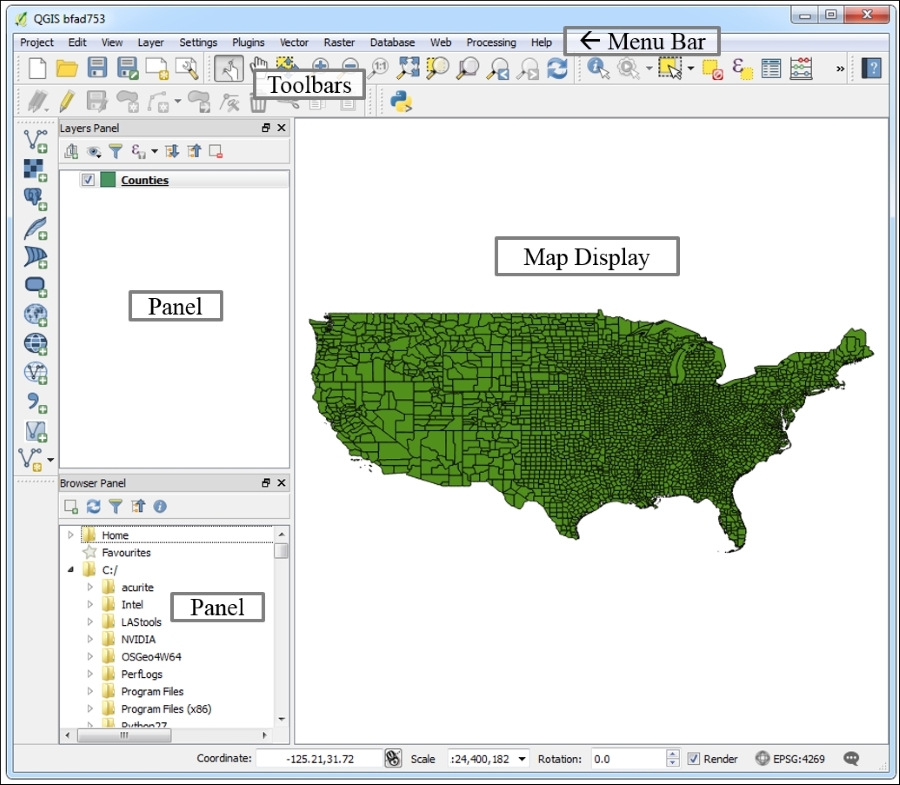
The map display shows the styled data added to the QGIS project and, by default, takes up the majority of the space ...
Get Mastering QGIS - Second Edition now with the O’Reilly learning platform.
O’Reilly members experience books, live events, courses curated by job role, and more from O’Reilly and nearly 200 top publishers.

