In order to add new customers to QuickBooks Online (QBO), you need to have the basic contact details about your customer. This includes their company name, billing address, business telephone number, and the first and last name of the primary contact. You should also know what payment terms you will extend to customers (for example, net 30 days, net 60 days, and so on).
Follow these steps to add a new customer in QuickBooks Online:
- Navigate to Customers by selecting Invoicing from the left-hand menu bar and then Customers, as shown in the following screenshot:
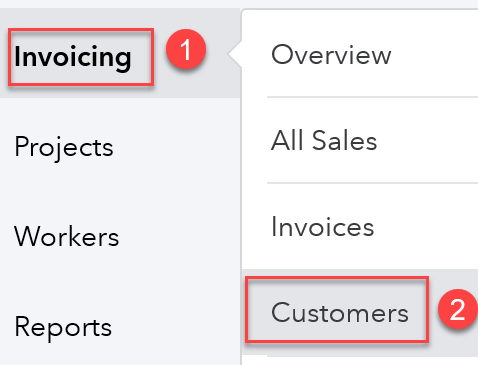
- Fill in the fields on the next ...

