The global configuration
There is still one tab on the Settings page of the Administration menu that we have not discussed yet. It's the Projects tab. So let's check it out now:
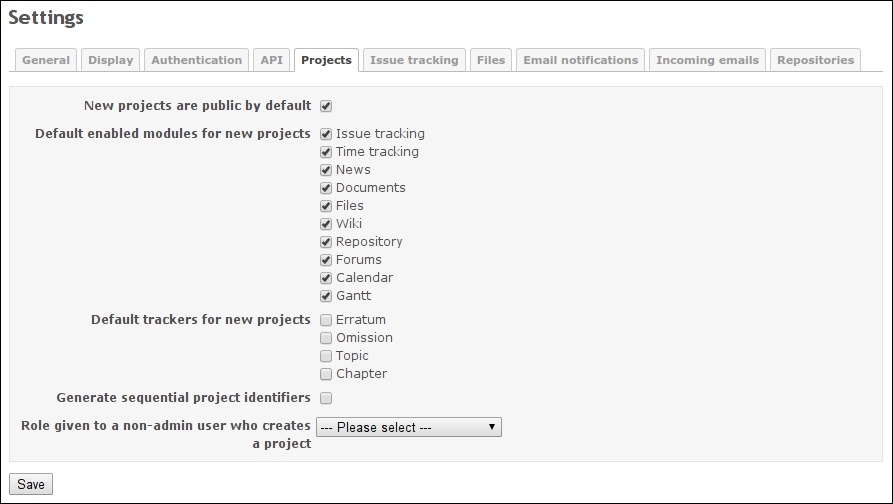
A project in Redmine can be either public or private. A public project is visible to everyone, even to unregistered users (unless you have restricted access to the whole of Redmine by enabling the Authorization required option under the Authentication tab). Of course, access to some pages of the project can still be restricted, but even if every page is restricted, the public project will still be visible! It will just appear to be empty. A private project is the opposite—it ...
Get Mastering Redmine - Second Edition now with the O’Reilly learning platform.
O’Reilly members experience books, live events, courses curated by job role, and more from O’Reilly and nearly 200 top publishers.

