ISO Sensitivity
The ISO function changes the camera’s sensitivity to light. The higher the ISO, the greater the sensitivity, and vice versa. Higher ISO sensitivities can add grainy digital noise to the darker areas of your image; therefore, keep the ISO as low as possible for the current lighting conditions.
In figure 2.2P, the ISO sensitivity position is highlighted on the right. You will see a range of ISO sensitivity values at the bottom of the screen. Use the Arrow pad keys to scroll left or right and select an ISO sensitivity value.
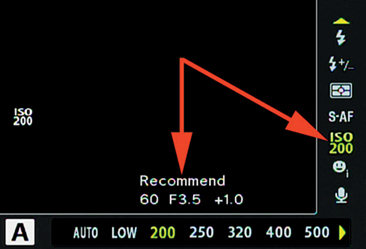
Figure 2.2P: Choosing an ISO sensitivity
In figure 2.2P I chose ISO 200. The camera recommends ISO 200 as a ...
Get Mastering the Olympus OM-D E-M1 now with the O’Reilly learning platform.
O’Reilly members experience books, live events, courses curated by job role, and more from O’Reilly and nearly 200 top publishers.

