Custom Menu E. Exp/[Meter]/ISO
The E. Exp/[Meter]/ISO menu is primarily composed of functions that directly affect how the image is exposed. We will start examining the functions by taking a look at the opening menu for the E. Exp/[Meter]/ISO functions in figure 6.57.
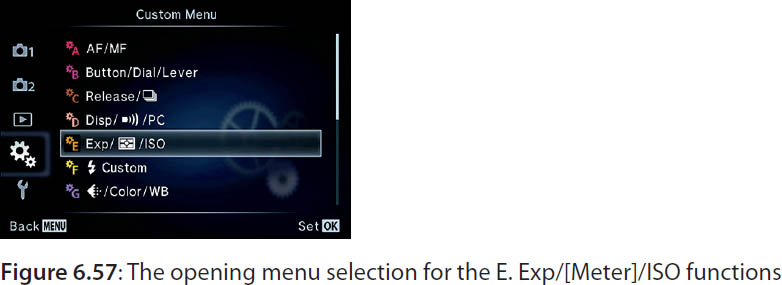
To enter the menu, you must select E. Exp/[Meter]/ISO from the Custom Menu and scroll to the right. There are 14 functions inside the E. Exp/[Meter]/ISO menu. Let’s consider each of them in detail.
EV Step
Use this function to choose an exposure value (EV) increment when you select a shutter speed, aperture, exposure compensation, and bracketing exposure value. As photographers, ...
Get Mastering the Olympus OM-D E-M5 Mark II now with the O’Reilly learning platform.
O’Reilly members experience books, live events, courses curated by job role, and more from O’Reilly and nearly 200 top publishers.

