Setting up server OS for Master Image
In the last section, we prepared the virtual machine for the master virtual machine, and now, it is time to set up the operating system for the Master Image so that we can use this image to build worker servers to deliver the applications. Follow these steps:
- Mount the ISO image of Citrix XenApp 7.6 to the master virtual machine and click on it launch the installation wizard:
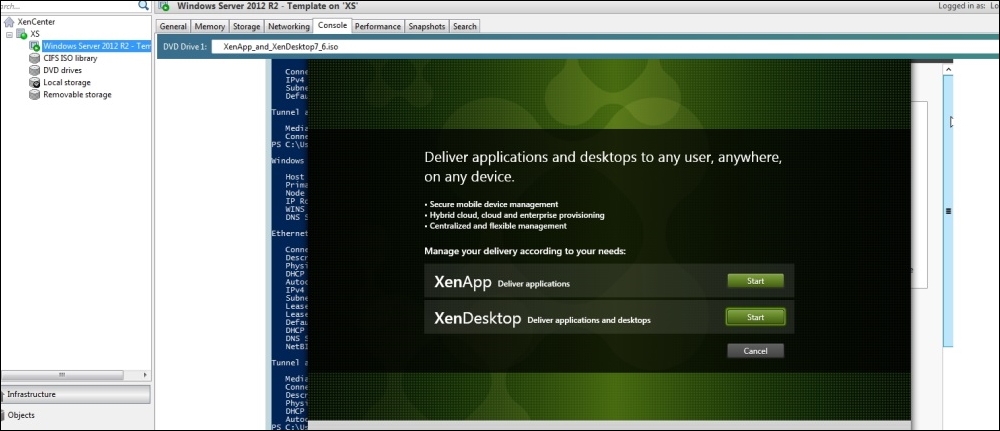
- Click on XenApp Deliver applications, and it will take you to the next screen. Here, in the Prepare Machines and Images section, click on Virtual Delivery Agent for Windows Server OS.
- It will bring up the installation wizard and will give ...
Get Mastering XenApp® now with the O’Reilly learning platform.
O’Reilly members experience books, live events, courses curated by job role, and more from O’Reilly and nearly 200 top publishers.

