Chapter 15. Shaders, Materials, and Mapping
Objects in Maya start out a drab, gray color. By assigning a shader to a surface, you give it a color or a texture map (an image that’s mapped onto the surface).
Achieving realistic-looking surfaces, however, is about more than just color. You can make a surface’s default gray color look like chrome (if it’s shiny and reflective), or you can make it look like rocks (if it’s bumpy with a matte finish) (Figure 15.1).
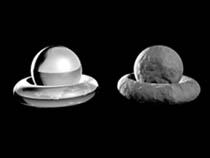
Figure 15.1. The objects at left and the objects at right have the same geometry. However, they’ve been assigned different shaders, which make them look like they’re made from different substances. ...
Get Maya 6 for Windows and Macintosh: Visual QuickStart Guide now with the O’Reilly learning platform.
O’Reilly members experience books, live events, courses curated by job role, and more from O’Reilly and nearly 200 top publishers.

