Before we get started, it's important to see what we're converting. Our extremely simple CAL solution consists of two modifications to the Item Card:
- A new field named My CAL Table Code is shown after the Description field:
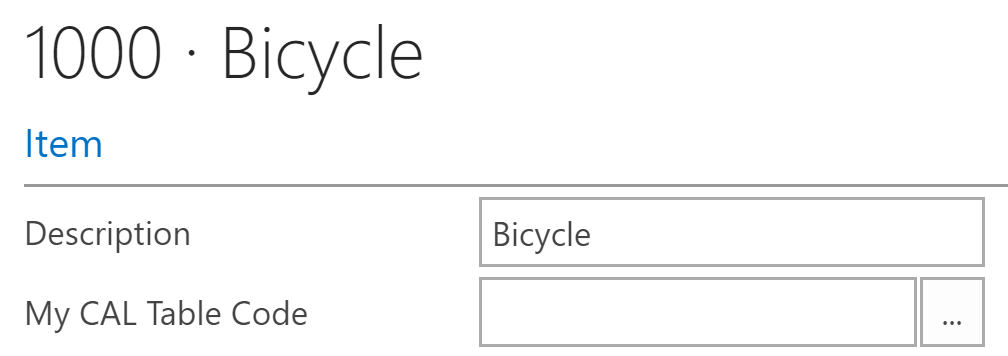
A new action named My CAL Action is shown after Save as Template:
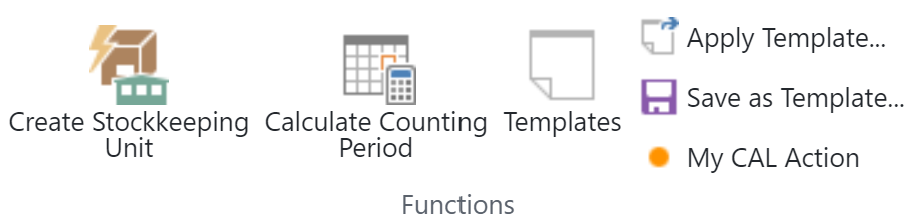
Extract ch5-convert-cal-to-al-start.zip to a folder on your machine. You should have the following folders:
- \modifiedCal
- \alProject
- Using NavContainerHelper, we need to export the original unmodified CAL objects from the Dynamics NAV 2018 ...

