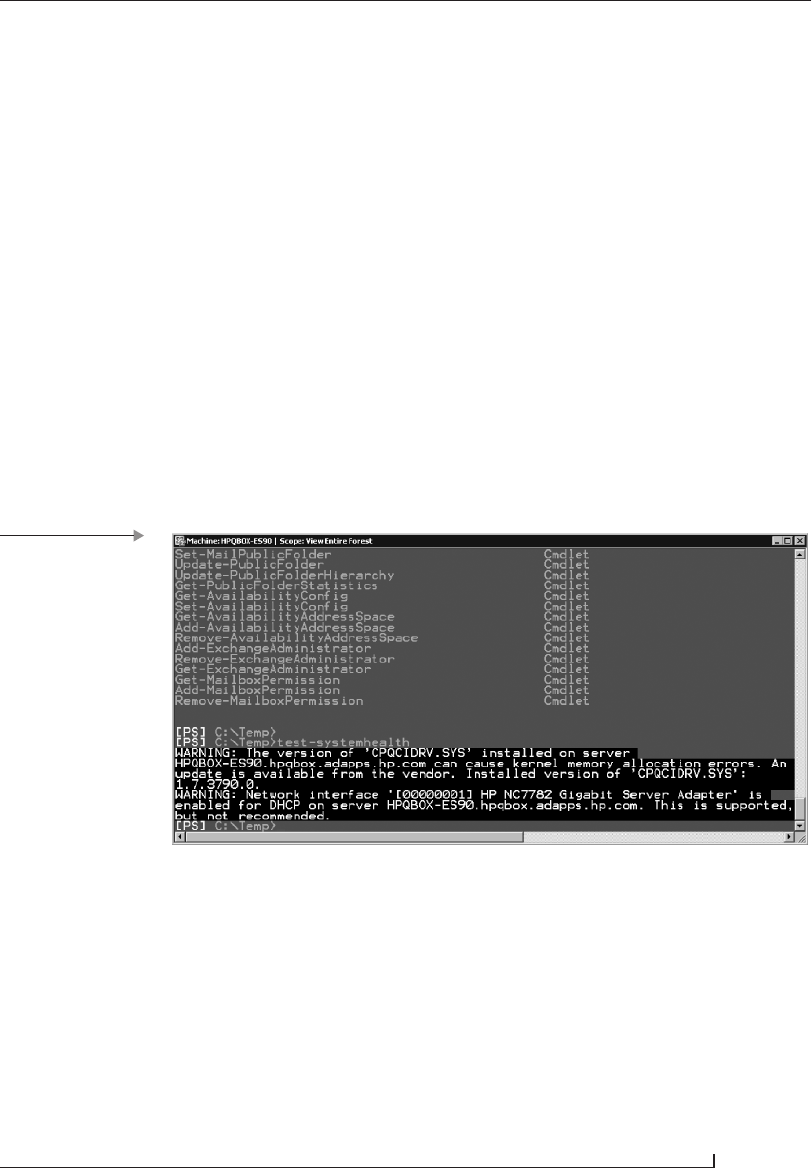292 4.13 Testing Exchange 2007
IsClientAccessServer : False
IsExchange2007OrLater : False
IsEdgeServer : False
IsMailboxServer : False
IsMemberOfCluster : No
IsProvisionedServer : False
IsUnifiedMessagingServer : False
OrganizationalUnit : xyz.com/ExchSvr2003
AdminDisplayVersion : Version 6.5 (Build 7638.2: Service Pack 2)
Site :
ServerRole : None
IsExchange2007TrialEdition : False
IsExpiredExchange2007TrialEdition : False
RemainingTrialPeriod : 00:00:00
IsValid : True
OriginatingServer : DC23.xyz.com
ExchangeVersion : 0.0 (6.5.6500.0)
ObjectClass : {top, server, msExchExchangeServer}
WhenChanged : 9/18/2006 5:23:44 PM
WhenCreated : 2/21/2003 3:46:28 PM
The Get-Mailbox and Get-CasMailbox commands work for mailboxes on
legacy Exchange servers but other commands such as
Get-MailboxStatistics
and Get-MailboxDatabase do not. Because you cannot be sure that all of the
EMS commands will work against legacy servers, the best idea is to follow the
guideline of managing legacy Exchange servers with legacy tools and managing
Exchange 2007 servers with Exchange 2007 tools.
Because PowerShell supports many different providers through a consis-
tent interface, you can write code that mixes and matches data from multiple
sources to automate reports, provisioning of servers, and other administrative
operations. While it is true that you will encounter some limitations (such as
the fact that using WMI to work with Exchange 2003 servers has not the
same potential as using PowerShell to work directly with Exchange 2007
servers), there is still a lot of useful work that PowerShell can do in a multi-
version Exchange environment.
4.13 Testing Exchange 2007
Exchange 2007 provides a set of shell commands that you can use to verify
that everything is working correctly on a server. This is the first time that
Microsoft has provided commands to help administrators check that
Exchange is working properly and as you look at the comprehensive suite of