- Open Server Manager on Windows Server 2016. Click on the Tools menu and open IIS Manager.
- Expand the IIS server (WIN2016IIS). You'll get the listed Application Pools:
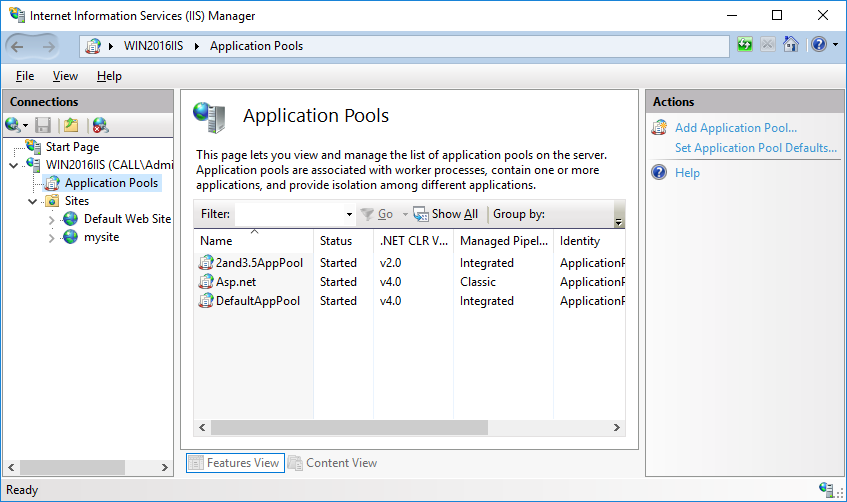
- We have already created an application pool, which is displayed in the Application Pools window. We've created 2and3.5AppPool, Asp.net, and DefaultAppPool (the default one).
- In the Actions panel, we can add several application pools, and we can set any one of the created application pools as the default. The default application pool is useful when creating a website: it is the one selected as the application pool unless set otherwise.
- Select the 2and3.5AppPool ...

