Assigning External Access Policies
After creating the new user policy, it must be assigned to a user account. If the external policy is created with a site scope, this step is not required.
1. Select Users in the navigation pane.
2. Search for a user, highlight the account, click Modify, and click Assign polices.
3. In the Access Edge policies section, select the new Remote Access policy, and click OK. An example of this configuration is shown in Figure 6.12.
Figure 6.12 Assign an External Access Policy
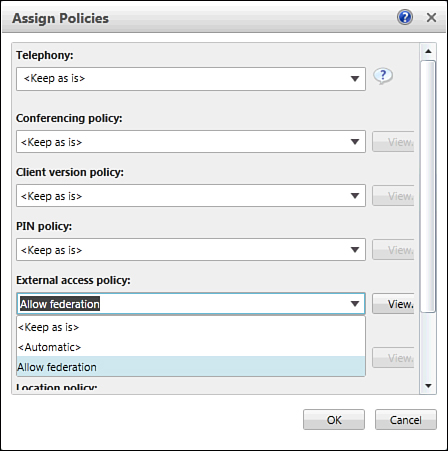
The Lync Server Management Shell can also be used to assign a policy to a user:
Grant-CSExternalAccessPolicy <User's SIP Address> -PolicyName ...
Get Microsoft® Lync Server 2010 Unleashed now with the O’Reilly learning platform.
O’Reilly members experience books, live events, courses curated by job role, and more from O’Reilly and nearly 200 top publishers.

