Installing the Client
The Lync 2010 client for Windows comes in two installer flavors: 32-bit and 64-bit. The functionality is identical, so simply choose the version that matches the operating system you are running. To install the client, follow these steps:
1. Double-click LyncSetup.exe.
2. When prompted by User Account Control, click Yes.
3. Browse to the location where you want to install the Lync client and choose whether to share information with Microsoft. Click Install, which will launch the installer as shown in Figure 23.1.
Figure 23.1 Installing the Lync 2010 Client
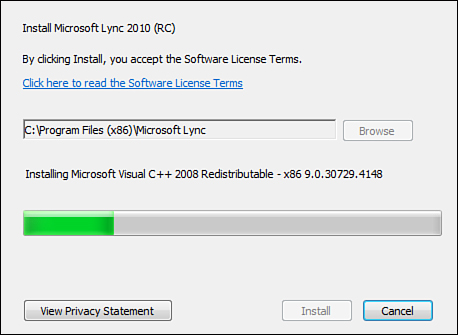
At this step, you might notice two items that seem slightly odd. ...
Get Microsoft® Lync Server 2010 Unleashed now with the O’Reilly learning platform.
O’Reilly members experience books, live events, courses curated by job role, and more from O’Reilly and nearly 200 top publishers.

