Silverlight Functions
The Silverlight client looks similar to the full client, although there are a few functions that are not available (for example, audio or video features). When Silverlight users click the Phone menu, they are prompted to enter their own number, and Lync Server 2010 calls them when they click Call Me, as shown in Figure 23.17.
Figure 23.17 Using the Call Me Option
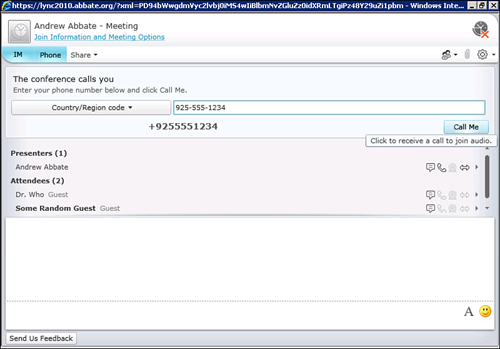
Users who join a conference through the Silverlight client see the same IM information as the full client. They also are able to participate in screen sharing and application sharing. If the user joined as a guest, the meeting organizer needs to update the Meeting ...
Get Microsoft® Lync Server 2010 Unleashed now with the O’Reilly learning platform.
O’Reilly members experience books, live events, courses curated by job role, and more from O’Reilly and nearly 200 top publishers.

