Managing user accounts
There are three options available to Office 365 administrators for managing user accounts:
- Microsoft Online portal
- W2012R2E Dashboard
- Windows PowerShell
Microsoft Online portal
To manage users via the Microsoft Online portal, the first step is to log in to http://portal.office.com with your administrative credentials.
Upon logging to the admin interface, you will be able to create new users by using the Add a user shortcut link from the main page, as shown in the following screenshot, or by entering the Users menu and Active users sub menu:
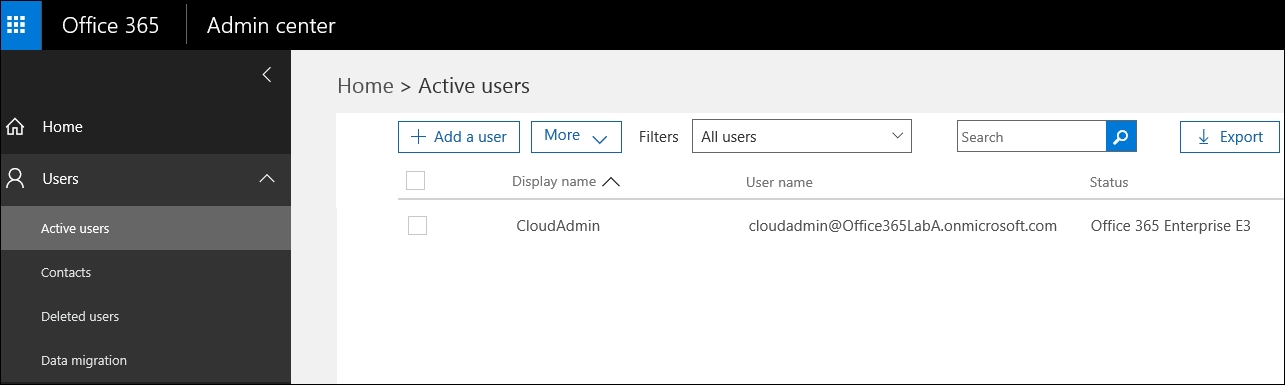
As highlighted in Chapter 2, Getting Familiar with the Office 365 Admin Portal, the Active ...
Get Microsoft Office 365 – Exchange Online Implementation and Migration - Second Edition now with the O’Reilly learning platform.
O’Reilly members experience books, live events, courses curated by job role, and more from O’Reilly and nearly 200 top publishers.

