Customizing Query Properties
Microsoft Access provides a number of properties associated with queries that you can use to control how a query runs. To open the property sheet for queries, click in the upper part of a Query window in Design view outside of the field lists and then click the Properties button. Figure 8-40 shows the property sheet Access provides for select queries.
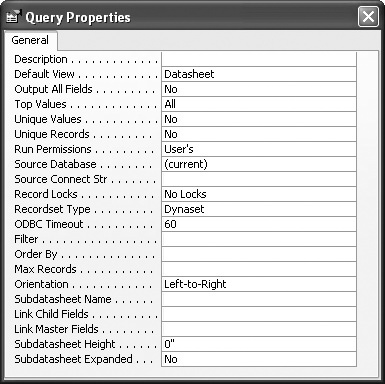
Figure 8-40. The property sheet for select queries.
Use the Description property to document what the query does. This description appears next to the query name when you view query objects in Details view in the Database window. You can also select the query in the Database ...
Get Microsoft® Office Access 2003 Inside Out now with the O’Reilly learning platform.
O’Reilly members experience books, live events, courses curated by job role, and more from O’Reilly and nearly 200 top publishers.

