Managing Toolbars
You can display additional toolbars at any time, and you can have as many toolbars active as you want—at the expense of your worksheet's window size, of course, as shown in Figure 3-12. Activate toolbars by right-clicking a visible toolbar or menu bar, and select the toolbar you wish to display.
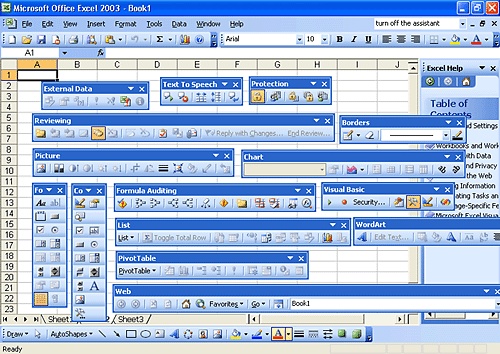
Figure 3-12. Toolbars can easily take over your workspace.
The most useful toolbars are listed on the toolbar shortcut menu, but there are more in the Customize dialog box. Some of these toolbars appear automatically only when needed.
Positioning Bars on Your Screen
When you first start Excel, the menu bar and the Standard and Formatting toolbars ...
Get Microsoft® Office Excel 2003 Inside Out now with the O’Reilly learning platform.
O’Reilly members experience books, live events, courses curated by job role, and more from O’Reilly and nearly 200 top publishers.

