Applying Colors and Patterns
The Patterns tab of the Format Cells dialog box offers colors and shading you can apply to selected cells, as shown in Figure 8-27. The main feature of the Patterns tab is a palette displaying the current standard palette, as specified on the Color tab of the Options dialog box. Another feature of the Patterns tab is the Pattern drop-down list, as shown in Figure 8-28.
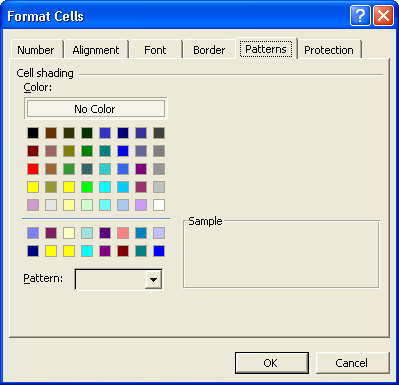
Figure 8-27. Using the Patterns tab, you can select colors and patterns for cell backgrounds.
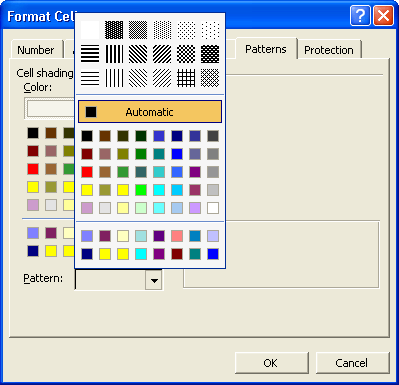
Figure 8-28. The Pattern list offers both patterns and colors ...
Get Microsoft® Office Excel 2003 Inside Out now with the O’Reilly learning platform.
O’Reilly members experience books, live events, courses curated by job role, and more from O’Reilly and nearly 200 top publishers.

