Chapter 5. Focusing on Specific Data Using Filters
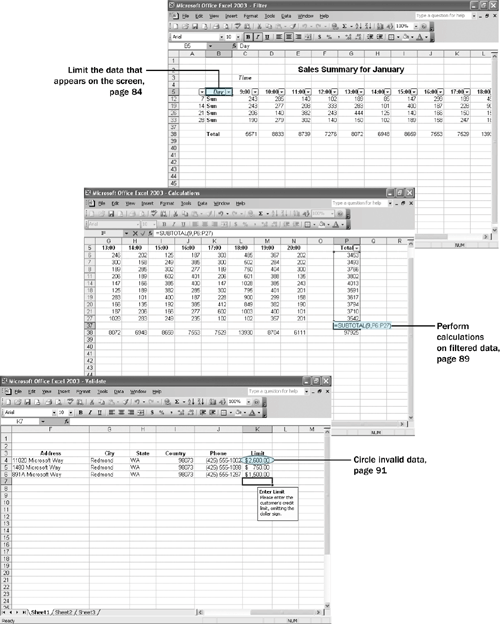
Chapter 5 at a Glance
In this chapter you will learn to: |
✓ Limit the data that appears on the screen. |
✓ Perform calculations on filtered data. |
✓ Define a valid set of values for a range of cells. |
An important aspect of working with large amounts of data is the ability to zero in on the most important data in a worksheet, whether that data represents the best 10 days of sales in a month or slow-selling product lines that you might need to reevaluate. In Microsoft Excel, you have a number of powerful, flexible tools with which you can limit the data displayed in your worksheet. Once your worksheet displays ...
Get Microsoft® Office Excel® 2003 Step by Step now with the O’Reilly learning platform.
O’Reilly members experience books, live events, courses curated by job role, and more from O’Reilly and nearly 200 top publishers.

