Chapter 8. Working from Multiple Locations
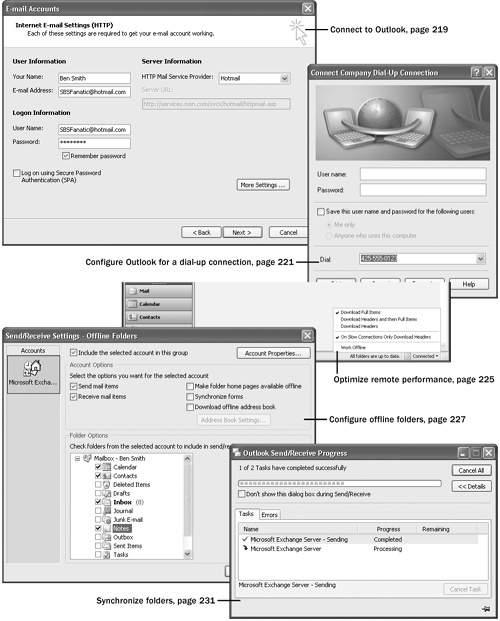
Chapter 8 at a Glance
|
In this chapter you will learn to:
|
In today’s workplace, communication, efficiency, and mobility are crucial. Microsoft Office Outlook can help you with each of these. If you have an Internet connection, and your organization provides remote connection capabilities or is running Outlook Web Access, you can access Outlook from home or when you’re traveling. If you will be traveling without an Internet connection, you can create offline copies ...
Get Microsoft® Office Outlook® 2003 Step by Step now with the O’Reilly learning platform.
O’Reilly members experience books, live events, courses curated by job role, and more from O’Reilly and nearly 200 top publishers.

