Customizing Outlook Today View
Outlook 2007 uses Outlook Today view as its default view. Outlook Today combines your most commonly used Outlook 2007 data into a single view, summarizing your schedule, tasks, and key e-mail folders for the current day, as shown in Figure 26-14. You can work with the view as is or modify it to suit your needs. This section explores how to customize Outlook Today view.
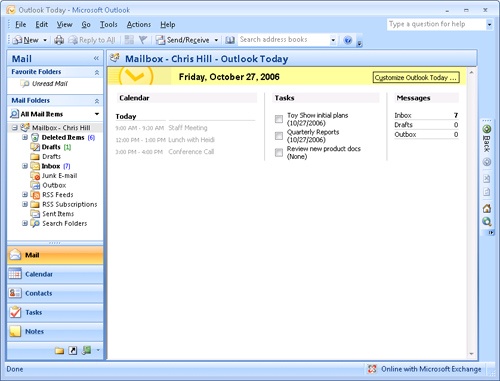
Figure 26-14. Outlook Today, which is the default Outlook 2007 view, summarizes your current day.
Note
For a basic description of how to use Outlook Today view, see the next section, "Configuring Outlook Today."
Although Outlook Today presents useful information, ...
Get Microsoft® Office Outlook® 2007 Inside Out now with the O’Reilly learning platform.
O’Reilly members experience books, live events, courses curated by job role, and more from O’Reilly and nearly 200 top publishers.

