Using Advanced Find
In addition to Instant Search, Outlook 2007 still provides the Advanced Find feature for performing advanced searches that require specifying multiple search conditions.
The Advanced Find Dialog Box
To open the Advanced Find dialog box, shown in Figure 33-10, choose Tools, Instant Search, Advanced Find or press Ctrl+Shift+F. You can use this dialog box to search for any type of Outlook 2007 item using multiple search conditions.
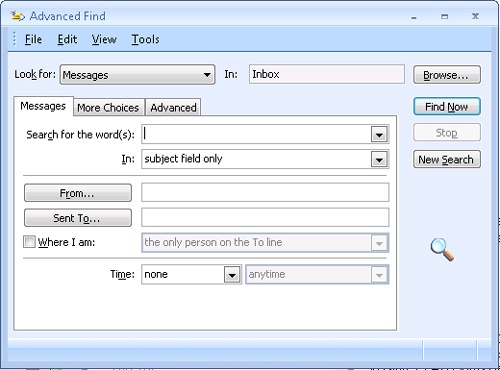
Figure 33-10. Use the Advanced Find dialog box when you need to search using multiple conditions.
The options provided in the Advanced Find dialog box change depending on the type of item you select in the ...
Get Microsoft® Office Outlook® 2007 Inside Out now with the O’Reilly learning platform.
O’Reilly members experience books, live events, courses curated by job role, and more from O’Reilly and nearly 200 top publishers.

