Managing Users and Permissions
As the project server administrator, you configure enterprise project management options on the Server Settings page in Project Web Access. Links to all pages are listed on the left side of the Project Web Access window in the task pane, which is called the Quick Launch. Click Server Settings. The Server Settings page appears (see Figure 21-1). Only users with administrator permissions can open the Server Settings page in Project Web Access.
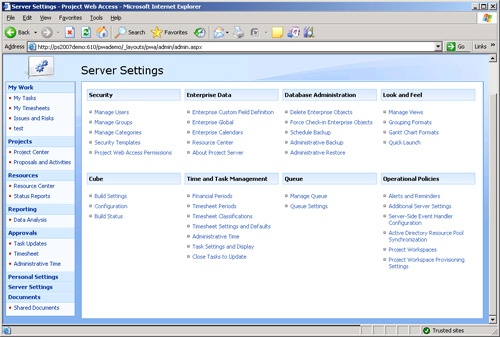
Figure 21-1. Set up enterprise project management options on the Server Settings page in Project Web Access.
Get Microsoft® Office Project 2007 Inside Out now with the O’Reilly learning platform.
O’Reilly members experience books, live events, courses curated by job role, and more from O’Reilly and nearly 200 top publishers.

