4.3. Understanding Web Site Panes
The Web Site tab shown in Figure 4.7 provides another set of standard panes in SharePoint Designer to manage certain site-level components, such as site hyperlinks, reports, and navigation:
Figure 4.7. The Web Site panes in SharePoint Designer
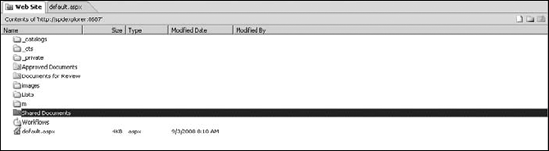
Folders: Like the Folder List task pane, this pane shows the list of folders and files inside the Web site. Again, the icons for the files and folders indicate the type of content.
Remote Web Site: Allows the use of SharePoint Designer publishing features for non-SharePoint Sites. This pane is not available for SharePoint sites.
Reports: The option provides the interface for viewing and managing a SharePoint Designer site and usage reports for a Web site.
Navigation: Displays the navigation structure of the Web site (for Web sites that use hidden metadata). Allows you to add and remove pages from the Web site's navigation structure and set page titles
Hyperlinks: This displays a visual representation and allows management of the hyperlinks inside the selected Web page.
Get Microsoft® Office SharePoint® Designer 2007 Bible now with the O’Reilly learning platform.
O’Reilly members experience books, live events, courses curated by job role, and more from O’Reilly and nearly 200 top publishers.

