15.2. Using the Data Source Library Task Pane
To utilize the available data sources, SharePoint Designer offers a single easy-to-use interface condensed into a single task pane called the Data Source Library. You can gain access to the Data Source Library task pane by choosing Data View ![]() Manage Data Sources in SharePoint Designer. Another related task pane is the Data Source Details task pane that's used to work with the data exposed by a data source. Depending on which type of Web site you're working with, the Data Source Library interface changes to show or hide the available data sources.
Manage Data Sources in SharePoint Designer. Another related task pane is the Data Source Details task pane that's used to work with the data exposed by a data source. Depending on which type of Web site you're working with, the Data Source Library interface changes to show or hide the available data sources.
For example, Figure 15.2 shows the Data Source Library task pane for a simple file system based on an FPSE-extended Web site.
However, if you have a SharePoint site open in SharePoint Designer, the Data Source Library has a larger number of data sources you could work with, as shown in Figure 15.3.
Figure 15.2. The Data Source Library for non-SharePoint sites

Figure 15.3. The Data Source Library for SharePoint sites
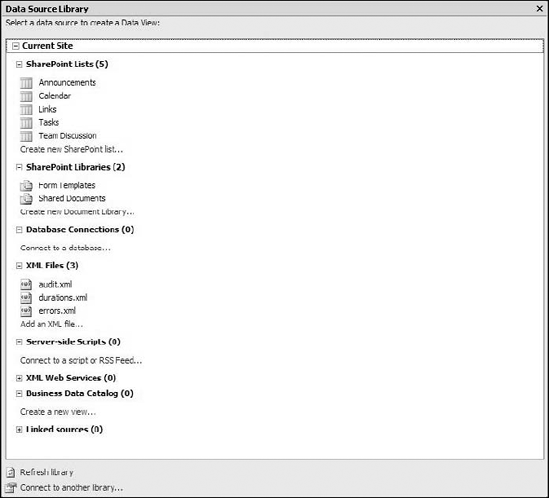
Get Microsoft® Office SharePoint® Designer 2007 Bible now with the O’Reilly learning platform.
O’Reilly members experience books, live events, courses curated by job role, and more from O’Reilly and nearly 200 top publishers.

