Security and Dashboard Designer
A user must have access to a data source to be able to connect to and configure the data source within Dashboard Designer. There are four types of permissions: Administrator (complete control over the Monitoring Server and dashboard data); Data Source Manager (create and delete data sources and publish data sources to the Monitoring Server); Creator (create KPIs, scorecards, and indicators and publish to the Monitoring Server); and Power Reader (read-only access to all dashboard elements). Figure 19-46 shows the Dashboard Designer Permission options.
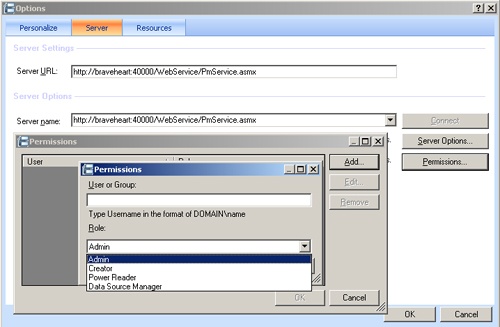
Figure 19-46. Setting Dashboard Designer user permissions and roles ...
Get Microsoft® Office SharePoint® Server 2007 Best Practices now with the O’Reilly learning platform.
O’Reilly members experience books, live events, courses curated by job role, and more from O’Reilly and nearly 200 top publishers.

