Delivering a Slide Show
The simplest way to advance from one slide to the next in Slide Show view is to click the mouse button. However, PowerPoint 2003 provides a popup toolbar that appears when you move the mouse while in Slide Show view to enable you to move around in other ways.
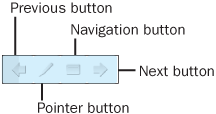
You can use the following techniques to navigate through a slide show:

To start a slide show with a particular slide, select the slide in Normal or Slide Sorter view, and then click the Slide Show button.
To move to the next slide, press or the key; click the Next button ...
Get Microsoft® Office System Step by Step -- 2003 Edition now with the O’Reilly learning platform.
O’Reilly members experience books, live events, courses curated by job role, and more from O’Reilly and nearly 200 top publishers.

