Chapter 33. Working with Records
As you’ll see in the next chapter, you can locate information and extract it from the database using queries, but you can also sort records in a table, filter records to show only those that match certain criteria, and find items in a database using simple toolbar buttons (Figure 33.1).
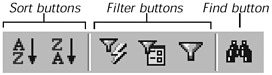
Figure 33.1. The Sort, Filter, and Find buttons.
Figure 33.2 shows a database table. This table can be sorted by the entries in any column (Figure 33.3), and it can be filtered to show only entries that have certain entries in a field (Figure 33.4).
Figure 33.2. A table in the database.
Figure 33.3. The table sorted by Start Date.
Figure 33.4. The ...
Get Microsoft Office XP for Windows: Visual QuickStart Guide now with the O’Reilly learning platform.
O’Reilly members experience books, live events, courses curated by job role, and more from O’Reilly and nearly 200 top publishers.

