Chapter 35. Creating a Report
A report (Figure 35.1) presents your data in a printe+d format, using a query or a table as its source. You can format the report in a number of predefined ways, or you can create and save a custom format.
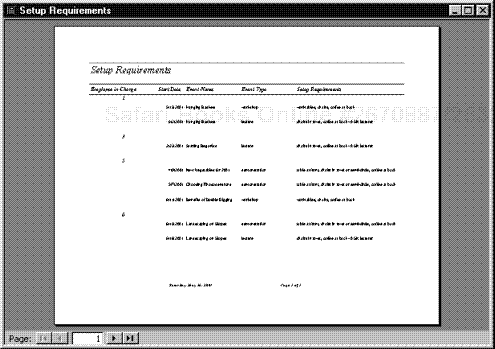
Figure 35.1. A report in Print Preview.
Access provides report wizards to help you group and categorize your information; you can also make changes to any report in Design view.
Viewing and Printing a Report
Each time you open a report to view or print it, the report reflects any changes made to the table or query on which it is based.
Procedure 35.1. To view a report:
Click the Reports tab in the Database window (Figure ...
Get Microsoft Office XP for Windows: Visual QuickStart Guide now with the O’Reilly learning platform.
O’Reilly members experience books, live events, courses curated by job role, and more from O’Reilly and nearly 200 top publishers.

