Chapter 1. Get Started with Outlook 2010
Chapter at a Glance
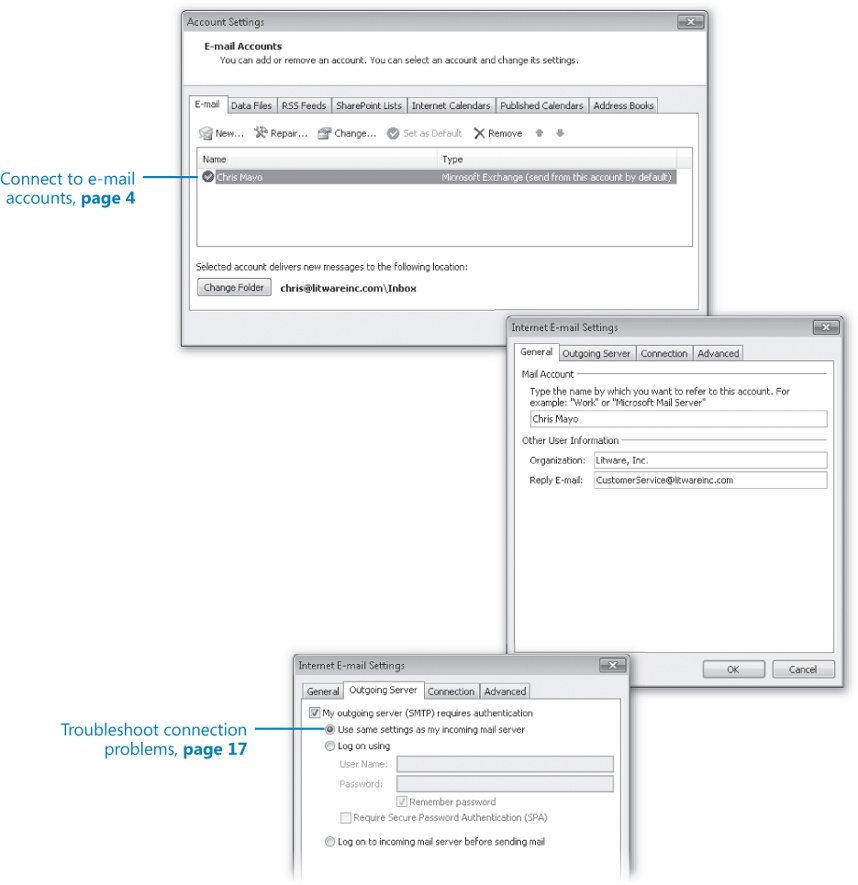
Welcome to the wonderful world of Microsoft Outlook 2010! Using Outlook 2010, you can easily manage one or more e-mail accounts. If your e-mail account includes additional information, such as calendar items and contact records, you can also manage that information from Outlook.
Before you can begin using Outlook, you need to provide Outlook with the information necessary to connect to your e-mail account. After you configure Outlook to connect to an account, you can easily manage the information ...
Get Microsoft® Outlook® 2010: Step by Step now with the O’Reilly learning platform.
O’Reilly members experience books, live events, courses curated by job role, and more from O’Reilly and nearly 200 top publishers.

