In this example, a DAX query is used to retrieve 100 customers based on current year sales and to group their purchase activity by calendar month:
- Create a new Report Server project in Visual Studio or open an existing one.
- Configure a SSAS Tabular Database as a Shared Data Source for the project:
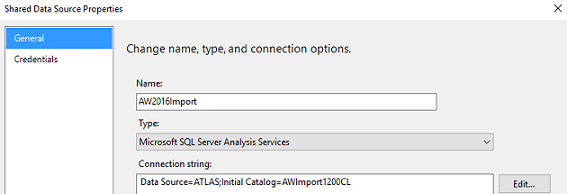
- Right-click on the reports folder, choose to add a new item, select report, and click on Add.
- Rename the new SSRS report and configure its data sources to use the shared SSAS source from step 2.
- Right-click on the datasets folder for the report and select Add Dataset ...

